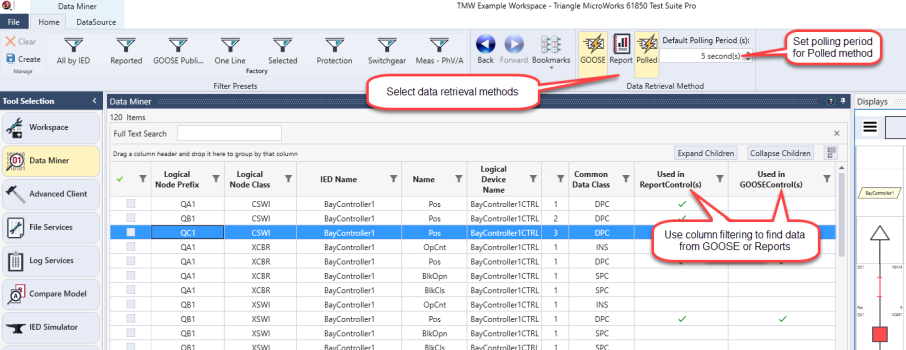Data Retrieval Method
You can set the tool to use either GOOSE, reports, or polling to retrieve data from IEDs.
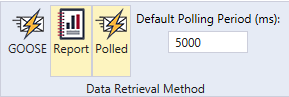
If multiple retrieval methods are selected, then the following preferred order will be used by the tool:
- GOOSE - the tool will first try to acquire data through GOOSE messages if the GOOSE toggle button is selected and the DO is in a GOOSE control block that can be enabled. If the selected data is not available from the IED through GOOSE, then the tool will go to the next selected method. GOOSE is the preferred retrieval method because it does not require an MMS connection.
- Reported - if this method is chosen and the data is available through a report from the IED, then the tool will automatically create a connection to the IED (if there is no existing connection) and will enable the first report found with the data. If the data is not available through a report, then the tool will go to the next selected method.
- Polled - polling is the least preferred retrieval method. The tool automatically creates a connection (if there is no existing connection) to the IED's server and will periodically read the data using the default polling period.
Note: if the data cannot be acquired because communications cannot be established with the IED’s server, then the acquisition method code will be set to N/A to indicate that data is not being retrieved. In this case, data values displayed on a tile will be displayed as “XXX”.
As soon as the data retrieval method is established and the first data updates are received, the tile will be updated to reflect the values. If the retrieval method is GOOSE or Report and the data set does not contain every data attribute in the data object, Test Suite Pro will show the available items and represent the other attribute values as “XXX”.
Example: in the example below, the data retrieval method is set to use GOOSE or polling. The Data Miner columns show if the data is available through reports or GOOSE.
A summary of the data values, quality, and time stamps in the tile can be shown by allowing the mouse to pause over the tile. This will display a tool tip with information about the data object.
The data retrieval method is also shown in the tool tip.
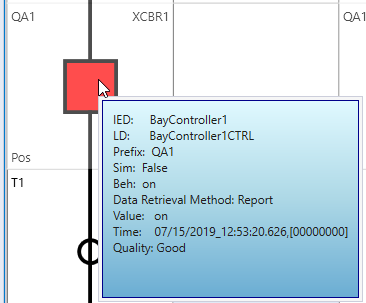
PREVIOUS: IED Connection Configuration | BACK TO: Connect to IEDs